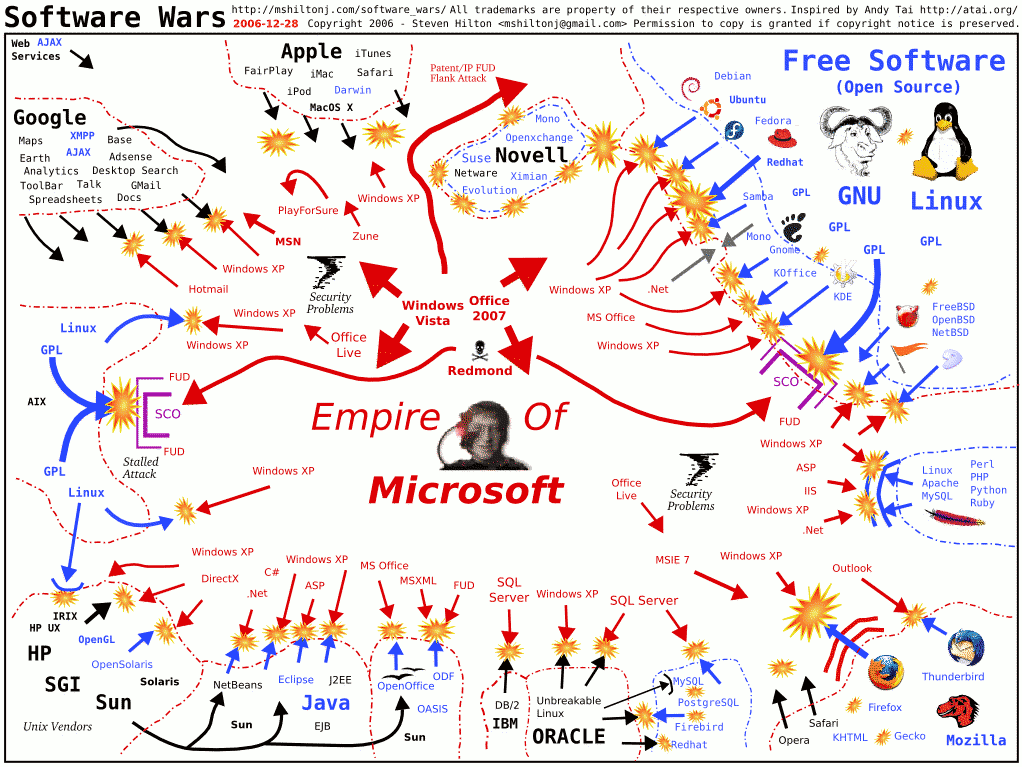I saw a great article linked on digg and it rang some bells. Many of the points made apply to Ubuntu as well as Mac OS X. So here it is with thanks and apologies to Bill Westerman. For this to make sense, you should probably at least skim that article first.
Note: I say Ubuntu here because that's what I use. Fact is most of this applies to most Linux distributions
01. People will ridicule you for using Ubuntu
I have been sat at work and had people actually laugh out loud at my laptop running Ubuntu. I've had people pick up the free professionally-made official Ubuntu CDs, sneer and throw them back at me. Once people try it out though, they often change their opinion. Even if they don't use it daily, their respect for Ubuntu goes up after at least trying it.
02. You'll feel a part of a rapidly growing community
With the huge number of people jumping on the Ubuntu bandwagon, the community of people willing to support and help out with Ubuntu grows every day.
03. People will help you for no reason
I spent a day last year in the centre of London with a bunch of other Free Software fans, giving out information and CDs to members of the public. One guy asked "Why are you doing this?" to which I replied "Because I want you to try Free software". I am not alone in this, many people around the world give up their own time to help others learn how to use Ubuntu and get the best from it.
04. Fewer people will try to attack you
Technically it's mostly not people that attack, but often compromised Windows computers instructed by nasty people to do their bidding. Ubuntu ships with no externally accessible services enabled by default, and probably one of the best free firewalls available out of the box. That is combined with regular free updates to keep my system up to date. I rarely worry about the nasty people and compromised computers out there, and wont have to install 3rd party applications to secure my machine, and certainly wont lose sleep over it.
05. You'll be able to ignore most viruses
I don't run an AntiVirus program on Ubuntu. There I said it. Arguably, due to the lower market share of Ubuntu on the desktop, and the robust and well thought out security model on Ubuntu, there are almost no viruses to speak of which could successfully compromise a well maintained Ubuntu desktop. Viruses just don't exist in the same volumes as they do for Windows.
06. You'll have some compatibility problems
There are free office applications available immediately after Ubuntu is installed which can read and write many popular office formats such as Word documents, Excel spreadsheets and Powerpoint presentations. There may be some incompatibilities with complex documents incorporating rich content or documents which include complicated macros, but these are few and far between. Most often there may be slight formatting issues, but for the most part, documents open just fine.
07. The Internet will mostly be the same
Whether you browse the web, chat online, watch videos, download music or talk to friends the internet experience will be much the same as it is on Windows. The applications you use may have different names, and may look different or be missing some features, but for the most part, most people won't notice a difference.
08. You'll be continually amazed at the fit and finish
With projects such as Beryl and Compiz, Cairo and Tango, the look and feel of the Ubuntu desktop is getting better with every release. Ubuntu has had the 3D desktop for some time now, and is vastly more customisable in look and feel to either Windows or Mac OS X. With numerous Desktop Environments and Window Managers to choose from, many screensavers & themes and desktop tools & utilities, Ubuntu can look every bit as good, if not better than, the competition.
09. You'll have a "damn it!" moments
Ubuntu is not Windows or Mac OS X, things are different. Get used to that. Sometimes a hardware vendor won't ship a driver for their product, or a video card may not work as expected, or a popular application on Windows just isn't available for Ubuntu. Things are getting better, Ubuntu has better hardware support out of the box than either Windows or Mac OS X, video drivers are constantly under improvement and applications are being written and ported all the time by the community. The "damn it!" moments are becoming less and less in my house.
10. You'll have some "ah-ha" moments
It's not difficult to be amazed how easy things are in Ubuntu. For example to install an application there is often only one place one needs to go - the package manager. Generally it's a simple matter of choosing the software from a list. Ubuntu will download it, and any dependant packages or libraries and install it all. putting a handy icon in the menu for it. For removing packages it's just as easy as installing and can remove the dependent packages too.
11. Keyboard shortcuts will drive you nuts
Some keyboards have extra keys with pretty little pictures on them. Most work, some may not, but might in the future. For those that do work it's possible to configure them to do many common tasks like open email, start the calculator, turn the volume up and down or even put a picture of a teddy bear on the screen if that's what you want.
12. You'll regret your purchase - of Windows, but you'll get over it
Most computers these days come with Windows pre-installed, and paid for. Once Ubuntu is installed, either by dual-booting or completely removing Windows, you will regret that money you paid for Windows. It didn't take me long to remove Windows completely from the first computer I dual-booted. Maybe you could call up your hardware vendor and try and get a refund. Maybe you could put that money towards a new toy for yourself, or even donate it to a good cause.
13. You'll be amazed at how much there is to modify
If you want to. Some people use the system as it is, out of the box. Others like to tweak their system to make it look "just so". With Ubuntu you can do either. The system is installed, ready to go, but has many hundreds of options for tweaking this, optimising that, tuning the other, to allow you to tailor your computer to work the way you want it to. Pretty much everything is fair game for modification in Ubuntu, which can make Windows and Mac OS X look positively rigid in the flexibility.
14. You'll actually rarely have to reboot
With fantastic stability and tools like suspend and hibernate, I can go for very long periods without actually needing to reboot my Ubuntu computer. Even after installing additional software or updating existing packages, it's rare that a physical reboot is required. There's almost nothing that actually requires a reboot of the computer. If an update does require a reboot of course Ubuntu will tell me, but I can usually safely dismiss and ignore it for days with no adverse effects.
15. There's so much stuff for Ubuntu
Ubuntu has many thousands of applications and utilities available to install for free, immediately after installation. You might want to use your PC as a server, maybe as a telephony system, how about a webcam-based security system or a print server, maybe an internet kiosk or perhaps a childs first computer. Maybe you want to learn how to write programs, or research your family tree. Whatever it is you want to do with your Ubuntu computer, chances are there is set of packages you can install and configure to do it, and chances are it's free too.
16. You'll spend less money than with Windows
Ubuntu is free. It can be downloaded for free and burned to disc for the cost of a blank CD-R. The applictions in the repository are also free to download. Everyone has the freedom to make copies of the Ubuntu software and give away or even sell the copies to other people. You are allowed to modify the software if you want, and use it in pretty much whatever way you want. The freedom you get with Ubuntu isn't just about money, but it certainly helps that it's free of cost.
17. You'll generally be able to re-use old hardware
Ubuntu needs about 256MB of RAM and a 500MHz CPU but can run in less and runs better in more. There are alternatives for computers with slow processors or low amounts of memory. Many people don't discard old computers, but re-use them for other purposes, or hand them down to other members of the family. With Ubuntu the useful life of a computer can be much longer than originally envisaged. Of course it's fine to wipe and reinstall Ubuntu to sell on a computer if you want to make some cash out of your old hardware.
18. Random strangers will stop to talk about Ubuntu
I have been stopped on more than one occasion and been asked about Ubuntu. People come over to look at my laptop, they want to see what Ubuntu looks like. The best bit is I can dig in my bag and give them a free CD so they can try it for themselves.
19. You'll get more things done
Ubuntu has so much great software which is easily installable and quick to pick up that people are often amazed how quickly and easily they transition over from other platforms.
20. The hardware manufacturer is largely irelevant
Ubuntu can be installed on many different hardware platforms. From big-name laptop hardware like Dell and Apple, to independent store beige-boxes, to home-made desktop computers and enterprise servers, Ubuntu can be installed on most computers around today.
21. Everyone is griping about market share
Ubuntu works for me, it works for a lot of other people too. So it's not the number one desktop platform measured by number of installs, but for me it's the number one desktop in my house and business.
22. You'll play pretty well on a Windows network
I can print to Windows shared printers, access files on Windows file shares and of course open Microsoft Office documents under Ubuntu.
So all in all, I'm pretty happy with my choice to use Ubuntu on my desktop and laptop full time. Feel free to do the same. :)
About switching--Ubuntu
About switching--Mac
Poke around the net for a while searching for information on what it’s like to switch to a Mac, and you’ll quickly get a face full of hyperbole, zealots, platform bigots, feature weenies, and naysayers - from both the Windows and Mac camps.
But there are precious few places to get an honest word about what it’s like to switch, other than some deeply technical face-offs. So, I’ve been taking notes for the past few years, and thought I’d write them down.
Before I get into things, I should say that I’ve been a happy Mac user for 3 or 4 years, but spent most of the 10+ years before that quite enamored with Windows and DOS as well.
So, here’s what it’s like to switch to a Mac, without all the whining and hysterics:
01 People will ridicule you for having a Mac
My former boss, an otherwise friendly and intelligent person, was always on the lookout for opportunities to poke fun at me because I used a Mac and brought it to work with me every day. This is changing, however, and mainly applies to corporate settings there days.
02 You'll feel like you're in a little club
When other Mac owners find out you have one too, you'll get a little smile of appreciation, and will likely end up talking about Macs for five or ten minutes - no matter who they are and what the circumstance is. You may or may not find this annoying.
03 People will help you for no reason
Other Mac owners are usually fairly willing to help you get up and running on the Mac. This may be self-serving on their behalf, because it helps sell more Mac stuff which in turn justifies their investment in a company with less than 10% market share, but it's still a perk.
04 Fewer people will try to attack you
Probably not through altruism, but rather because Mac platform is (a) less widely used and (b) based on a fairly robust UNIX operating system, there are almost no viruses or other nasty stuff for the Mac.
05 You'll be able to ignore most viruses
Each time the Windows community gets up in arms about the next big virus that is circulating around the globe, you can go about your business on your Mac without really worrying. However, you do have to be careful to not forward on infected files from one Windows user to another.
06 You'll have some compatibility problems
Even though Microsoft Office is 99% the same on both platforms, you'll inevitably find yourself struggling with that 1% late at night as a final deliverable is due to the client. I’ve found that embedding images and video in PowerPoint is where I usually run into problems, to the point that I’ll work under Windows for really important PowerPoint decks. All that said, if you stick to broader standards like HTML and RTF, things work out pretty well.
07 The Internet will be mostly the same
Pretty much everything on the Internet will work like it does on Windows, including your banking site and your favorite home page. However, once in a blue moon you'll find a frustrating page that refuses to work with Safari or Mozilla or some other browser, and you'll have to either find a Windows PC or just give up on the page entirely. This is less and less frequent, however.
08 You'll be continually amazed at the fit and finish
After a year with my first Mac, I was still surprised at how it made me smile like a schoolgirl at the little things: the design of the power supply, the quality of the keyboard, the lack of dongles and flaps hanging off of it. Even today after staring at them for several years, I still enjoy the simplicity of the design of Mac notebooks.
09 You'll have a few "damn it!" moments
From time to time you'll be really upset with yourself for using the Mac, because you're trying to get something done, and the Mac isn't responding like you would expect. Usually you end up realizing that you're trying to get it to respond like a Windows machine would, but you still have to spend the time to figure out the "Mac" way to get it done.
10 You'll have some "ah-ha" moments
From time to time you'll be pleasantly surprised because the Mac will do something that you completely didn't expect, because you're used to how Windows would do things. For instance, you put a picture into the Address Book, and it appears automatically in iChat and then on your phone.
11 Keyboard shortcuts will drive you nuts
I spent years honing the craft of keyboard shortcuts on Windows, to the point where it was mostly muscle memory pressing the keys for me. On the Mac, it seems like there are two or three different ways that the various shortcuts are implemented, and it drives me nuts to this day.
12 You'll regret your purchase, but you'll get over it
You'll have a few moments where you really, really wish you had purchased that Dell laptop for $399, and you'll seriously consider taking the Mac back to the store, but eventually you'll get over it and wonder what the hell you were thinking.
13 You'll be amazed at how little there is to modify
I was the ultimate tweaker in Windows - registry entries, options, toolbar buttons - and was taken aback at how few things there are to tweak on the Mac. At first it seemed to be restrictive, but I've realized it has actually freed me to do things other than tweaking, like work on this website.
14 You'll actually have to plan your reboots
You'll find that you leave dozens of things open all the time - browsers, documents, folders, stickypad notes - and that the need to reboot comes as a surprise. A software upgrade that requires a reboot will really tick you off.
As a matter of fact, the power button on my current Mac is broken. I have to disassemble the keyboard and touch two points on the motherboard to turn it on if it turns completely off due to the battery draining. However, I just shut the display when done, and open it to start working again, and I’ve been working that way for months on end.
15 There isn't much stuff to buy for a Mac
If you go to the local Fry's or Best Buy, you'll find aisles and aisles of stuff for Windows, a few things (like USB Keys or mice) that work on both Windows and the Mac, and if you're lucky, a crappy little shelf of Mac goodies. But you'll also likely find that you don't need to buy all that extra stuff, as a lot of it's not necessary with the Mac.
16 You'll spend more money than with Windows
From the initial hardware purchase, to software, to more frequent OS upgrades, you'll likely end up spending more money than someone with a Windows box - but you'll find you often get good value for your extra money. And Apple will keep coming out with new shiny objects that you really, really want to have.
17 You'll generally sell your used Mac for a decent price
Apple computers tend to retain their value better in the used marketplace. Even a two-generations-back non-Intel laptop will sell for $250-300 on craigslist.
18 Random strangers will stop to talk about your Apple
People will stop you in the airport, the hallway, the office and talk to you about your Mac laptop. They'll admire the display, ask about compatibility, and otherwise chat. Sometimes it'll be cool, sometimes you'll be a bit embarrassed. And no, they won’t always be jeans-wearing, tousled-hair hipsters. Sorry.
19 You'll get more things done
Once you get over the bouncy icons in the dock, and exploring all the built-in applications, you'll probably end up spending a lot more time getting things done with your computer, and less time doing things to it.
20 Apple isn't Dell when it comes to returns
Lots of people have decent stories about returns and repairs, but the net is full of horror stories as well. If you decide you want to return something at an Apple retail store ... bang! ... there's a 10% restocking fee (although they waived it for me on a keyboard return). Or if your display goes on the blink, it can take days or weeks to get your machine back.
21 Everyone is griping about market share
Apple's share of the overall PC marketplace had fallen to less than five percent. Lots of people were saying that this is a harbinger of the eventual destruction of Apple, but I think it's just a side-effect of the market being flooded with inexpensive Windows boxes. As long as Apple can make a decent profit with their product line (and therefore continue the business), that's all that matters to me. And it looks like they’re on a bit of an upswing these days.
22 You'll play pretty well on a Windows network
As advertised, at home I have no problems connecting up to my Windows desktop machine and sharing files and printers.
Computer Programming Humor
Interviewer: "Is studying computer science the best way to prepare to be a programmer?"
Bill Gates: "No, the best way to prepare is to write programs, and to study great
programs that other people have written. In my case, I went to
the garbage cans at the Computer Science Center and I fished
out listings of their operating system."
![]()
DEBUGGING : Removing the needles from the haystack.
![]()
Endless Loop: n., see Loop, Endless.
Loop, Endless: n., see Endless Loop.
- Random Shack Data Processing Dictionary
![]()
"It is practically impossible to teach good programming style to students that have had prior exposure
to BASIC; as potential programmers they are mentally mutilated beyond hope of regeneration."
-Dijkstra
![]()
"The three most dangerous things in the world are a programmer with a
soldering iron, a hardware type with a program patch and a user with an idea."
- _The Wizardry Compiled_ by Rick Cook
![]()
"The primary purpose of the DATA statement is to give names to constants; instead of
referring to pi as 3.141592653589793 at every appearance, the variable PI can be given
that value with a DATA statement and used instead of the longer form of the constant.
This also simplifies modifying the program, should the value of pi change."
- FORTRAN manual for Xerox computers
![]()
"C makes it easy to shoot yourself in the foot. C++ makes it
harder, but when you do, it blows away your whole leg."
- Bjarne Stroustrup
![]()
"Programming graphics in X is like finding sqrt(pi) using Roman numerals."
- Henry Spencer
![]()
"Never put off until run time what you can do at compile time."
- David Gries, in "Compiler Construction for Digital Computers", circa 1969.
![]()
BASIC programmers never die, they GOSUB and don't RETURN.
![]()
Real programmers are surprised when the odometers in their cars don't turn from 99,999 to A0000.
![]()
FORTRAN is not a language. It's a way of turning a multi-million
dollar mainframe into a $50 programmable scientific calculator.
![]()
C is almost a real language. Even the name sounds like it's gone through
an optimizing compiler. Get rid of all of those stupid brackets and we'll talk.
![]()
Any sufficiently advanced bug is indistinguishable from a feature.
![]()
Programming is 10% science, 25% ingenuity and 65% getting the ingenuity to work with the science.
![]()
Science is to computer science as hydrodynamics is to plumbing.
![]()
We don't really understand it, so we'll give it to the programmers.
![]()
COBOL programmers understand why women hate periods.
![]()
Computer interfaces and user interfaces are as different as night and 1.
![]()
The human mind ordinarily operates at only ten 10% of its
capacity, the rest is overhead for the operating system.
![]()
A computer scientist is someone who fixes things that aren't broken.
![]()
The computer is mightier than the pen, the sword, and usually the programmer.
![]()
Programming is an art form that fights back.
![]()
After a number of decimal places, who cares?
![]()
"Virtual" means never knowing where your next byte is coming from.
![]()
If at first you don't succeed, you must be a programmer.
![]()
"It's 5:50 a.m., Do you know where your stack pointer is?"
![]()
If God had intended humans to program, we would be born with serial I/O ports.
![]()
There are two ways to write error-free programs; only the third one works.
![]()
You never finish a program, you just stop working on it.
![]()
Deliver yesterday, code today, think tomorrow.
![]()
PL/1, "the fatal disease", belongs more to the problem set than to the solution set.
![]()
Yea, though I walk through the valley of the shadow of APL, I shall fear
no evil, for I can string six primitive monadic and dyadic operators together.
![]()
Another Glitch in the Call
(Sung to the tune of a Pink Floyd song)
-
We don't need no indirection
We don't need no flow control
No data typing or declarations
Did you leave the lists alone?
-
Hey! Hacker! Leave those lists alone!
-
Chorus:
All in all, it was, just a pure-LISP function call.
All in all, it was, just a pure-LISP function call.
![]()
You can't make a program without broken egos.
Just because we can
Raganwald: Just because we can: "The following program can be compiled in ten different programming languages—and it prints something different in all of them. The languages: C, C++, Perl, TeX, LaTeX, PostScript, sh, bash, zsh and Prolog:
%:/*:if 0;'true' +s ||true</*\_/
{\if(%)}newpath/Times-Roman findfont 20 scalefont setfont(
%%)pop 72 72 moveto(Just another PostScript hacker,)show((
t)}. t:-write('Just another Prolog hacker,'),nl,halt. :-t.
:-initialization(t). end_of_file. %)pop pop showpage(-: */
int main(){return 0&printf('Just another C%s hacker,\n',1%
sizeof'2'*2+'++');}/*\fi}\csname @gobble\endcsname{\egroup
\let\LaTeX\TeX\ifx}\if00\documentclass{article}\begin{doc%
ument}\fi Just another \LaTeX\ hacker,\end{document}|if 0;
/(J.*)\$sh(.*)'/,print'$1Perl$2$/'if$_.=q # hack the lang!
/
sh=sh;test $BASH_VERSION &&sh=bash;test $POSIXLY_CORRECT&&
sh=sh;test $ZSH_VERSION && sh=zsh;awk 'BEGIN{x='%c[A%c[K'
printf(x,27,27)}';echo 'Just another $sh hacker,' #)pop%*/"
Classic Texts in Computer Science
- An axiomatic basis for computer programming
C. A. R. Hoare - Communicating Sequential Processes (CSP)
C. A. R. Hoare - Call-by-name, call-by-value, and the lambda calculus
Gordon Plotkin - Towards a theory of type structure
John C. Reynolds - Structured Programming with go to Statements
Donald E. Knuth - Definitional interpreters for higher-order programming languages
John C. Reynolds - An APL Machine 1970
Philip S. Abrams - Henry Baker's Archive of Research Papers (many classic Lisp papers)
Henry Baker - The Anatomy of a Large-Scale Hypertextual Web Search Engine
Sergey Brin and Lawrence Page - No Silver Bullet: Essence and Accidents of Software Engineering
Frederic P. Brooks, Jr. - A Mathematical Theory of Communication
Claude Shannon - Communication Theory of Secrecy Systems
Claude Shannon - Bayesian Networks without Tears
Eugene Charniak - A Universal Algorithm for Sequential Data Compression
Jacob Ziv and Abraham Lempel - A Relational Model of Data for Large Shared Data Banks 1970
Edgar F. Codd - Let's Build a Compiler 1988-1995
Jack Crenshaw - Gauging Similarity via N-Grams: Language-Independent Sorting...
Marc Damashek - Worse Is Better
Richard P. Gabriel - Hints on Programming Language Design
C.A.R. Hoare - Why Functional Programming Matters
John Hughes - On the Expressive Power of Programming Languages
Matthias Felleisen - The Design of APL
Kenneth E. Iverson - The Early History Of Smalltalk
Alan Kay - Computer Programming as an Art
Donald E. Knuth - The next 700 programming languages
Peter J. Landin - Recursive Functions of Symbolic Expressions and their Computation by Machine (Part I) 1960
John McCarthy - FORTH - A Language for Interactive Computing
Charles H.Moore - Teach Yourself Programming in Ten Years 2001
Peter Norvig - Parenthetically Speaking, a collection of essays from the 1990s
Kent M. Pitman - The Definition and Implementation of a Computer Language based on constraints
Guy Lewis Steele Jr. - Growing a Language
Guy Lewis Steele Jr. - Epigrams on Programming
Alan J. Perlis - The Complexity of Theorem Proving Procedures
Stephen A. Cook - Steps Toward Artificial Intelligence
Marvin Minsky - The Original 'Lambda Papers'
Guy Steele and Gerald Sussman - A Method for Obtaining Digital Signatures and Public-Key Cryptosystems
R.L. Rivest, A. Shamir, and L. Adleman - The UNIX Time-Sharing System
Dennis Ritchie and Ken Thompson
Why so many filesystems for Linux? What’s the difference?
Why so many filesystems for Linux? What’s the difference?
Why so Many File Systems ?
There are three main reasons why there are so many File Systems on Linux:
* It’s open source: effectively everyone owns it.
* File Systems competing for better performance and or scalability.
* File Systems allowing for compatibility/portability of existing data (migrations from other systems).
Open
source means anyone can contribute their value, and they have. This has
made available about 20 different file systems for Linux. Ranging from
very rudimentary simple file systems to extremely complex and rich file
systems. As storage needs have grown, there has been the need for
increasing scalability in file systems. This second reason for so many
has led to file systems which claim to run faster, handle more files,
scale to larger volumes, and can handle more concurrent access to data.
Lastly, as mainframe and mini computer systems have given way to less
expensive Intel Architecture based commodity PC servers running Linux
as well as moving from non-Linux PC operating systems to Linux, the
need to preserve access to existing data that was stored on those other
systems has resulted in additional file systems which understand that
data and storage.
File System Comparison
The
following list describes the Linux file system characteristics and
indicates when this file system is best used. This list is not
exhaustive of all the file systems available in the world, but focuses
on those which have appreciable market share or attention in the market
today. A detailed comparison of file system features can be found at: http://en.wikipedia.org/wiki/Comparison_of_file_systems
- EXT2
- Recommended to move to EXT3
- Not Journaled
- POSIX access control
EXT2
file system is the predecessor to the EXT3 file system. EXT2 is not
journaled, and hence is not recommended any longer (customers should
move to EXT3).
- EXT3
- Most popular Linux file system, limited scalability in size and number of files
- Journaled
- POSIX extended access control
EXT3
file system is a journaled file system that has the greatest use in
Linux today. It is the "Linux" File system. It is quite robust and
quick, although it does not scale well to large volumes nor a great
number of files. Recently a scalability feature was added called
htrees, which significantly improved EXT3’s scalability. However it is
still not as scalable as some of the other file systems listed even
with htrees. It scales similar to NTFS with htrees. Without htrees,
EXT3 does not handle more than about 5,000 files in a directory.
- FAT32
- Most limited file system, but most ubiquitous
- Not Journaled
- No access controls
FAT32
is the crudest of the file systems listed. It’s popularity is with its
widespread use and popularity in the Windows desktop world and that it
has made its way into being the file system in flash RAM devices
(digital cameras, USB memory sticks, etc.). It has no built in security
access control, so is small and works well in these portable and
embedded applications. It scales the least of the file systems listed.
Most systems have FAT32 compatibility support due to its ubiquity.
- GFS
- Useful in clusters for moderate scale out and shared SAN volumes
- Symmetrical Parallel Cluster File System, Journaled
- POSIX access controls
The
RedHat Global File System (Sistina acquisition) was open sourced in mid
2004. It is a parallel cluster file system (symmetrical) which allows
multiple machines to access common data on a SAN (Storage Area
Network). This is important for allowing multiple machines access to
the same data to ease management (such as common configuration files
between multiple webservers). It also allows applications and services
which are written to direct disk access to be scaled out to multiple
nodes. The practical limit is 16 machines in a SAN cluster, however.
- GPFS
- Useful in clusters for scaleout of large files on shared SAN volumes
- Symmetrical Parallel Cluster File System, Journaled
- POSIX access controls
The
IBM Global Parallel File System is closed source from IBM. It, like
GFS, is a parallel cluster file system with similar characteristics to
GFS. GPFS works best when the node count is less than 10 and the files
being accessed are few and large. Video editing is the sweet spot for
GPFS. It’s practical limit is 20 machines in a SAN cluster. GPFS also
includes very rich management features, such as Hierarchical Storage
Management.
- JFS
- High performance and scalability
- Journaled
- POSIX extended access controls
The
IBM Journaled File System is the file system used by IBM in AIX and
OS/2. It is a feature rich file system ported to Linux to allow for
ease of migration of existing data. It has been shown to provide
excellent overall performance across a variety of workloads.
- NSS
- Best for shared LAN file serving, excellent scalability in number of files
- Journaled
- NetWare Trustee access control (richer than POSIX)
The
Novell Storage Services file system used in NetWare 5.0 and above, and
most recently open sourced and included in Novell SUSE’s SLES 9 SP1
Linux distribution and later (used in Novell’s Open Enterprise Server
Linux product). The NSS file system is unique in many ways, mostly in
its ability to manage and support shared file services from
simultaneous different file access protocols. It is designed to manage
access control (using a unique model, called the Trustee Model, that
scales to hundreds of thousands of different users accessing the same
storage securely) in enterprise file sharing environments. It and its
predecessor (NWFS) are the only file systems that can restrict the
visibility of the directory tree based on UserID accessing the file
system. It and NWFS have built-in ACL rights inheritance. It includes
mature and robust features tailored for the file sharing environment of
the largest enterprises. The file system also scales to millions of
files in a single directory. NSS supports multiple data streams and
rich metadata (its features are a superset of existing filesystems on
the market for data stream, metadata, namespace, and attribute
support).
- NTFS
- The Windows file system, best for workgroup shared LAN file serving
- Journaled
- Windows access controls (richer than POSIX)
The
Microsoft Windows file system for the Windows NT kernel (Windows NT,
Windows 2000, Windows XP, and Windows 2003). The Linux OpenSource
version of this filesystem is only capable of read-only of existing
NTFS data. This allows for migration from Windows and access to Windows
disks. NTFS includes an ACL model which is not POSIX. The NTFS ACL
model is unique to Microsoft, but is a derivative of the Novell NetWare
2.x ACL model. NTFS is the default (and virtually only option) on
Windows servers. It includes rich metadata and attribute features. NTFS
also supports multiple data streams and ACL rights inheritance since
its Windows 2000 implementation. In Windows 2003 R2, Microsoft included
a feature called "Access Based Enumeration". This is similar to
visibility in NSS and NWFS, but is not implemented in the file system
layer, but rather as a feature of the CIFS protocol engine in Windows
2003 R2, so this feature is only available when accessing Windows 2003
via the CIFS protocol. See CIFS below.
- NWFS
- Recommended move to NSS
- Not Journaled
- NetWare Trustee access control (richer than POSIX)
The
NetWare [traditional] File System is used in NetWare 3.x through 5.x as
the default file system, and is supported in NetWare 6.x for
compatibility. It is one of the fastest file systems on the planet,
however it does not scale, nor is it journaled. An Open Source version
of this file system is available on Linux to allow access to its file
data. However, the OSS version lacks the identity management tie-ins so
it has found little utility. Customers of NWFS are encouraged to
upgrade to NSS.
- OCFS2
- Useful in Database clusters for scaleout and moderate scaleout on shared SANs
- Symmetrical Parallel Cluster File System, Journaled
- POSIX access controls
The
Oracle Cluster File System v2 is a symmetrical parallel cluster file
system specifically designed to support the Oracle Real Application
Clusters (RAC) Database. While it supports general file access, it does
not scale in number of files (like EXT3 without htrees). It is the
first symmetrical parallel cluster file system to be accepted into the
Linux Mainline Kernel (January 2006).
- PolyServe Matrix Server
- The best file system for cluster scaleout
- Symmetrical Parallel Cluster File System, Journaled
- POSIX access controls
Matrix
Server is a symmetrical parallel cluster file system for Linux (and
Polyserve has a version for Windows servers as well). Rooted in
technology from Sequent Computers, Matrix server is the premier
parallel cluster file system on Linux today. It boasts order of
magnitude performance over competing cluster parallel filesystems (GFS,
GPFS, OCFS2 etc.). It should be used when parallel cluster file system
scaling is needed.
- ReiserFS
- Best performance and scalability when number of files is great and/or files are small
- Journaled
- POSIX extended access controls
The
Reiser File System is the default file system in SUSE Linux
distributions. Reiser FS was designed to remove the scalability and
performance limitations that exist in EXT2 and EXT3 file systems. It
scales and performs extremely well on Linux, outscaling EXT3 with
htrees. In addition, Reiser was designed to very efficiently use disk
space. As a result, it is the best file system on Linux where there are
a great number of small files in the file system. As collaboration
(email) and many web serving applications have lots of small files,
Reiser is best suited for these types of workloads.
- VxFS
- Best for migrations from Unix to Linux
- Journaled (an asymmetric parallel cluster file system version is also available)
- POSIX access controls
The
Veritas File System is closed source. The Veritas full storage suite is
essentially the Veritas File system that is popular on Unix (including
Solaris). Approximately 70% of Unix deployments in the world are ontop
of the Veritas File System. As a result, this file system is one of the
best to be used when data is to be directly migrated from Unix to
Linux, and when training in volume and filesystem management is to be
preserved within the IT staff. The Vertias File System has excellent
scalability characteristics, just like it has on Unix systems. Veritas
has recently ported their cluster version of VxFS to Linux. Their
cluster parallel filesystem (cVxFS) is an asymmetric model, where one
node is the master, and all other nodes are effectively read-only
slaves (they can write through the master node).
- XFS
- Best for extremely large file systems, large files, and lots of files
- Journaled (an asymmetric parallel cluster file system version is also available)
- POSIX extended access controls
The
XFS file system is Open Source and included in major Linux
distributions. It originated from SGI (Irix) and was designed
specifically for large files and large volume scalability. Video and
multi-media files are best handled by this file system. Scaling to
petabyte volumes, it also handles great deals of data. It is one of the
few filesystems on Linux which supports Data Migration (SGI contributed
the Hierarchical Storage Management interfaces into the Linux Kernel a
number of years ago). SGI also offers a closed source cluster parallel
version of XFS called cXFS which like cVxFS is an asymmetrical model.
It has the unique feature, however, that it’s slave nodes can run on
Unix, Linux and Windows, making it a cross platform file system. Its
master node must run on SGI hardware.
5 Simple Ways to Make the Most of Your Intelligence | Pick the Brain - Getting Smarter Every Day
Your brain needs exercise just like a muscle. If you use it often and in the right ways, you will become a more skilled thinker and increase your ability to focus. But if you never use your brain, or abuse it with harmful chemicals, your ability to think and learn will deteriorate.
Here are 5 simple ways anyone can squeeze a bit more productivity out of the old gray matter.
1. Minimize Television Watching - This is a hard sell. People love vegetating in front of the television, myself included more often than I’d like. The problem is watching television doesn’t use your mental capacity OR allow it to recharge. It’s like having the energy sapped out of a muscle without the health benefits of exercise.
Don’t you feel drained after a couple hours of TV? Your eyes are sore and tired from being focused on the light box for so long. You don’t even have the energy to read a book.
When you feel like relaxing, try reading a book instead. If you’re too tired, listen to some music. When you’re with your friends or family, leave the tube off and have a conversation. All of these things use your mind more than television and allow you to relax.
2. Exercise - I used to think that I’d learn more by not exercising and using the time to read a book instead. But I realized that time spent exercising always leads to greater learning because it improves productivity during the time afterwards. Using your body clears your head and creates a wave of energy. Afterwards, you feel invigorated and can concentrate more easily.
3. Read Challenging Books - Many people like to read popular suspense fiction, but generally these books aren’t mentally stimulating. If you want to improve your thinking and writing ability you should read books that make you focus. Reading a classic novel can change your view of the world and will make you think in more precise, elegant English. Don’t be afraid to look up a word if you don’t know it, and don’t be afraid of dense passages. Take your time, re-read when necessary, and you’ll soon grow accustomed to the author’s style.
Once you get used to reading challenging books, I think you’ll find that you aren’t tempted to go back to page-turners. The challenge of learning new ideas is far more exciting than any tacky suspense-thriller.
4. Early to Bed, Early to Rise - Nothing makes it harder to concentrate than sleep deprivation. You’ll be most rejuvenated if you go to bed early and don’t sleep more than 8 hours. If you stay up late and compensate by sleeping late, you’ll wake up lethargic and have trouble focusing. In my experience the early morning hours are the most tranquil and productive. Waking up early gives you more productive hours and maximizes your mental acuity all day.
If you have the opportunity, take 10-20 minute naps when you are hit with a wave of drowsiness. Anything longer will make you lethargic, but a short nap will refresh you.
5. Take Time to Reflect - Often our lives get so hectic that we become overwhelmed without even realizing it. It becomes difficult to concentrate because nagging thoughts keep interrupting. Spending some time alone in reflection gives you a chance organize your thoughts and prioritize your responsibilities. Afterwards, you’ll have a better understanding of what’s important and what isn’t. The unimportant stuff won’t bother you anymore and your mind will feel less encumbered.
I’m not saying you need to sit on the floor cross-legged and chant ‘ommm’. Anything that allows a bit of prolonged solitude will do. One of my personal favorites is taking a solitary walk. Someone famous said, “All the best ideas occur while walking.” I think he was on to something. Experiment to find the activity that works best for you.
Conclusion - I hope you aren’t disappointed that none of the techniques I’ve proposed are revolutionary. But simple, unexciting answers are often the most valid. The challenge is having the will to adhere to them. If you succeed in following these 5 tips, you’ll be rewarded with increased mental acuity and retention of knowledgeMake a Movie of Your Linux Desktop @ Blogcritics.org
Want to show off your snazzy 3d desktop, or demonstrate the features of your favourite new program? Make a movie of your desktop to capture all your actions, edit it, then add a soundtrack.
You need two pieces of software to accomplish this: xvidcap to capture the video and Avidemux to edit the movie and add a soundtrack. You may also need Audacity to shorten the audio file used for the soundtrack.
If your distribution doesn't have xvidcap in its repositories it can be downloaded from here. Debian and Ubuntu users will be able to use the .deb file, others will have to compile from source. Avidemux is most likely available in your repositories, but can be downloaded from here if it isn't.
It takes quite a bit of your system resources to record video while running applications, so you may have to do a bit of tweaking to get a decent framerate from xvidcap. Recording only part of your desktop will get you a better framerate. Click the 'eyedropper' toward the right side of the window, then use the mouse cursor to select a region of the desktop to record. Or, if you want to record the full screen, you can lower the resolution of your monitor.
http://i125.photobucket.com/albums/p45/stever_album/xvidcap/xvidcapsmall.png
The other thing you can do is tweak the frame rate xvidcap records at. Right click on the file name at the left of the window and select Preferences.
http://i125.photobucket.com/albums/p45/stever_album/xvidcap/xvidcaprightclicksmall.png
Select the Multi-Frame tab, and lower the frame rate. You may have to experiment a bit with different resolutions and frame rates until you get an acceptable level of quality. You can also change the directory and file name the movie is saved to here.
http://i125.photobucket.com/albums/p45/stever_album/xvidcap/xvidcapprefs1small.png
When you are ready to record click the red Record button. xvidcap will record all your actions to the file specified. When you are finished, press the Stop button. You will be presented with a screen that will tell you the frame rate of your movie. Play it to see what it looks like. If the frame rate is too low it will play very quickly. Do some more adjusting of the frame rate, your resolution, and perhaps record a smaller region to improve the quality.
Once you are satisfied with the quality of your recording you will probably want to do some editing to remove things like the xvidcap window, long pauses, and stupid mistakes you may have made. We can use Avidemux to do some simple editing.Open Avidemux, then open your movie. We are going to remove the bits of the movie we don't want. Click the A button at the bottom of the window to select the beginning of the section you wish to remove. In this example we are going to remove the section of the movie that shows me starting xvidcap.
http://i125.photobucket.com/albums/p45/stever_album/xvidcap/avidemuxABsmall.png
Press Play, Next Frame, or use the scroll bar to go to the end of the part you wish to remove. Click the B button at the bottom of the window to select the end. Click the Edit menu item at the top of the window and select Delete. If you play the movie now you will see that the part you selected between the A and B markers is now gone.
http://i125.photobucket.com/albums/p45/stever_album/xvidcap/avidemuxdelete1.png
Do you want to add a soundtrack? I chose to use the song J-Nic Beatz by Andrew Stevens licensed under a Creative Commons attribution only license to perk up the video a bit. You may have to cut the length of the song down to the length of the video. Audacity is perfect for this.
In Avidemux with the video open select Audio at the top of the window, then Main Track. In the Audio Selector window select External PCM if your sound file is an uncompressed .WAV file, External MP2/3 if it is an MP3 file, or External AC3 if it is an AC3 file. Hit OK, choose the sound file you wish to use, then hit Save.
http://i125.photobucket.com/albums/p45/stever_album/xvidcap/avidemuxaudiosmall.png
These techniques can be used in a variety of different ways. Be creative! If you want to do some more advanced editing of your video, try Kino or KDEnlive. Experiment, post your video to the web, burn your new how-to video to DVD, show off what your computer can do.
 Twitter
Twitter Facebook
Facebook Flickr
Flickr RSS
RSS